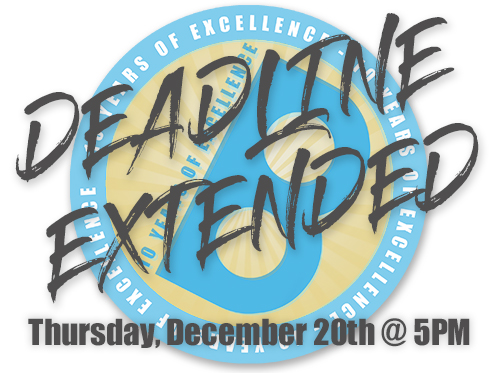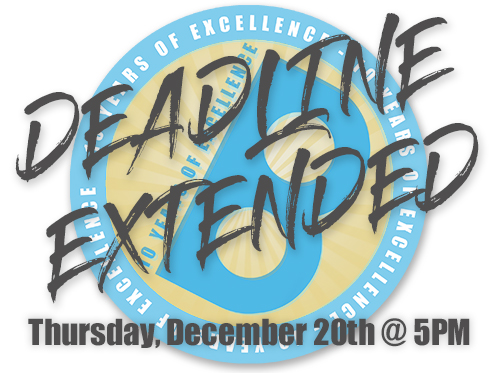
The deadline for artists to complete their portfolio for consideration for a 2019 Baker Artist Award has been EXTENDED to Thursday, December 20th at 5:00PM. This post contains important information and tips for you to consider before the deadline. Please read this message in its entirety.
1) Deadline process: There is no submit button on the Baker site. All artists with an active portfolio at 5:00 PM on Thursday, December 20th will be considered for an award.
2) Work Samples: Artists working in all disciplines are required to submit up to four work samples. If you do not have Work Samples uploaded, your portfolio cannot be viewed. Work samples can be uploaded, or you can select from previously uploaded work in the "My Files" tab.
Work samples can be added at the very top of your "Edit Portfolio" page. Up to four Work Samples of varying length may be submitted but must not exceed a limit of ten minutes or 15 pages in total. [For example; (5) two minute samples, or (1) ten minute sample OR (3) five page samples, or (1) 15 page sample, etc. Additional instructions can be found on the "Help" page. If your Work Sample exceeds the limit, we guarantee that judges will review the first 10 minutes or 15 pages of your work included in this section.
3) Please search for your portfolio and ensure that you appear in search results and can click on your portfolio. In order to show up in search results, you MUST have at least one Project created. If you still do not show up in search results, please let us know immediately. If you are unable to click on your image from the search results, you have not yet uploaded Work Samples, and will need to do so before the Monday deadline.
4) Site-wide Representation Image: This image will be the image associated with your portfolio throughout the site. In order to upload this image you must go to "Edit Account Info" and click on "Artist Profile". You can select your Site-Wide Representation at the bottom of that page.
5) Background Image: By default, the background on your portfolio will display as blue, but the Baker site also allows for artists to set their own background image. You can see an example on our test page here. To set the background of your portfolio, click "Edit Portfolio" and scroll to the last option, "Background Image" to change this image. This can be a representational image of your work, a solid color, pattern, etc.
Help Desk: We are doing our best to manage the abundance of Help Desk requests in a timely manner. Below you will find out help desk schedule for the next day:
-Tuesday, December 18th, 9AM - 2:30PM via phone or email; 2:30PM - 8:00PM via email only
-Wednesday, December 19th, 9AM - 1:30PM via phone; 2PM - 6PM via email only
-Thursday, December 20th, 9AM - 5PM via phone or email
We can be reached at [email protected] or 410-230-0200
As always, please do not hesitate to reach out with any questions or peruse our online Help Page here.
We wish you happy Portfolio making over the coming days!